LCS offers a key functionality where a database refresh can be carried out to set up a sandbox user acceptance testing (UAT) environment.
The procedure entails duplicating the databases for transactional and financial reporting from your live production environment to a designated sandbox UAT environment.
Your team can conduct testing of modifications and system updates without affecting the production environment.
If you possess several sandbox environments, it is possible to duplicate the databases from those environments and transfer them to your intended UAT environment.
In general, employing LCS for refreshing databases can be a time-saving approach and minimize the possibility of errors while executing modifications to your Microsoft Dynamics system.
To refresh a database using LCS, follow these steps:
Step 1: Login to the LCS.
Step 2: Click on the implementation project.
Step 3: Click on the full details of Sandbox UAT environment.Step 4: Click on maintain and select move database option.
Step 5: Select Refresh Database option.
Step 6: Select the Source environment from where you want copy database to this UAT environment.
Step 7: Click on the Yes.
By following these steps, you can ensure that your testing environment for Microsoft Dynamics system sandbox UAT, is up-to-date and prepared for changes and updates.
Data Elements Not Copied During Refresh:
During a database refresh, some parts of the database are not transferred to the destination environment
The following data elements are not transferred when updating a production environment to a sandbox environment, or from one sandbox environment to another.
Email addresses in the LogisticsElectronicAddress table
SMTP Relay server in the SysEmailParameters table
To view Print Management settings, check the PrintMgmtSettings and PrintMgmtDocInstance tables.
The status of every user, excluding the administrator, will be adjusted to Disabled.
These particular actions are relevant solely to companies utilizing Commerce (Retail) features.
Procedures to Follow Following a Database Refresh for Environments that uses Commerce Features.
After moving a database to a sandbox UAT or production environment that uses Commerce functionality, it is crucial to perform the following steps once the database movement operation has been finalized:
When initializing the Commerce Scale Unit, it is crucial to keep in mind that the unit's association from the source environment will not be transferred to the destination environment after refreshing the database.
Therefore, It is crucial to initialize the Commerce Scale Unit in the intended environment
This process guarantees that the Commerce Scale Unit is accurately linked to the intended environment, enabling the smooth functioning of the Commerce functionality.


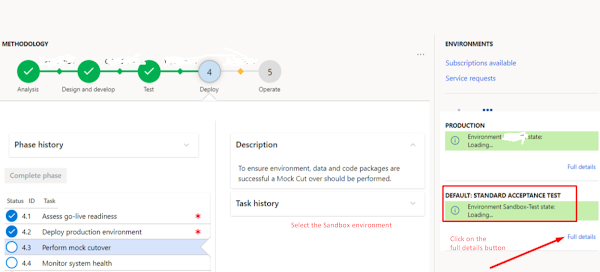







0 Comments